Printer Photography
If you’re an Amazon seller or product photographer looking to effectively showcase your printers, here are some top tips for improving your printer photography
Lighting is key:
Use natural light whenever possible. Position your printer near a window for soft, even light.
If shooting indoors, consider using a softbox light to eliminate harsh shadows and provide a balanced look.
Clean your printer:
Make sure your printer is clean and dust-free. A spotless product looks more polished and professional.
Background Matters:
Choose a neutral or solid-colored background to keep the focus on the printer. White, gray, or black work well.
Consider using a textured background for lifestyle photos that show the printer in use.
Angle and composition:
Try different angles. Shooting from a slight angle can effectively showcase the features of your printer.
Use the rule of thirds to create a balanced and visually pleasing composition.
Highlight features:
Focus on specific features, such as the control panel, paper tray, or connectivity options. Close-ups can help highlight these details.
Include scale:
Put the printer in context by including objects that indicate its size, such as paper or common office supplies.
Post-Processing:
Edit images to enhance color, brightness, and contrast. A consistent editing style helps create a unified look for your product listings.
Display Usage:
Photograph your printer in action—printing documents or photos. Lifestyle photos can help potential buyers visualize what the product will look like in their own space.
Use Multiple Angles:
Provide multiple perspectives. Include front, side, and back views so potential buyers get a comprehensive view of the product.
Consider Infographics:
If applicable, create an infographic that displays the printer’s key specs so buyers can more easily understand its features.
By following these tips, you’ll be able to create engaging product images that will attract potential buyers on platforms like Amazon, ultimately helping to boost your sales. Happy shooting! More Works